If you’re dealing with large volumes of data, including interviews and questionnaires, you need to read this article. Get ready for step-by-step instructions and an overview of AI tools that will help you analyze any type of interview and draw relevant conclusions faster.
I’m Lisa Yakniunas, an Education Program Manager at Gathers, part of the Roosh ecosystem. We democratize artificial intelligence and make it accessible and understandable for everyone. In particular, we teach our clients how to optimize business processes using AI to improve efficiency and speed up routine tasks. We are also constantly learning and testing various tools ourselves.
In this article, I’ll share insights from my experience with data analytics services. These tools are invaluable for a variety of professionals, including educational specialists, journalists, HR professionals, career counselors, psychologists, researchers, business analysts, and UX/UI designers.
Reducing 4 Hours of Work to Just 30 Minutes
Picture this: You’re interviewing someone — perhaps a job applicant or a training course participant. And after your meeting, you need to analyze a 20-minute audio file and draw up conclusions or recommendations.
Traditionally, this task could take anywhere from 2.5 to 4 hours, depending on various factors. But with two AI assistants, you can wrap it up in just 30 minutes, without compromising on quality.

Step 1: Use Fireflies.ai
Fireflies.ai is a game-changer. It integrates with Google Meet or Zoom, automatically transcribing meetings. It also generates summaries, pinpoints conversation highlights through keyword searches, and more.
When I first stumbled upon Fireflies.ai, it supported Ukrainian with about 60% accuracy. Now, it’s impressively accurate at 95%. Plus, it handles English and anglicisms like a pro, successfully interpreting terms such as ChatGPT, AI/ML, and Midjourney.
Simply add Fireflies.ai to your Google calendar, and it’ll join your meetings as a guest to transcribe them. If recording is more your style, just upload the audio file to Fireflies for transcription. You can save transcripts in multiple formats and even enable timestamps and speaker identification.
Fireflies.ai cuts down 2 hours of transcription work to a mere 15 minutes.
Recommendation for use: plan the interview so that you have time to analyze it and write conclusions immediately after the interview. This ensures you’re still immersed in the interview context and remember details vividly, streamlining the process of checking the AI-generated transcript and validating results from the second AI tool, Claude2.
Step 2: Utilize Claude2 or a Paid Version of ChatGPT
Claude2 is a large language model designed for document analysis and information extraction. It’s like a virtual assistant, educated by a vast library of books, articles, and texts, capable of conversing, responding, and writing with human-like finesse.
Claude2 can handle up to 50 A4 pages of Ukrainian text and 220 pages in English. If you have access to a paid version of ChatGPT, which can now process more data than it used to, go for it. Otherwise, Claude2 is your best bet among free tools.
In mid-October 2023, Claude2 became accessible in 95 countries, including Ukraine. The free version has a limit of 50 prompts per day or 1500 per month, but it still performs high-quality tasks like the ones we’re discussing here.
With a transcript from Fireflies.ai and a set of analysis questions, Claude2 becomes an invaluable asset. I’ve crafted and tested a prompt specifically for analyzing feedback from course participants. Find the prompt and usage instructions here. It is in English for efficient memory usage, but don’t worry — Claude2 can handle Ukrainian texts too.
To use the prompt:
- Copy and paste it into Claude2’s dialog window
- Replace highlighted phrases with your specific questions
- Attach the interview text and send your request to Claude2
- Follow the instructions and await initial results
- Assess the accuracy and adjust as needed
This process reduces 1.5 hours of analysis to just 15 minutes.
Demo Video: Watch how to analyze feedback interviews and prepare conclusions using Claude2.
Step 3: Craft a General Conclusion
Once Claude2 provides the information, request a summary of the interview analysis. Send the prompt: “Now your task is to prepare a summary of the interview based on a careful analysis of the documents and the results of the previous task. Let’s work this out in a step-by-step way to be sure until you have the right answer.”
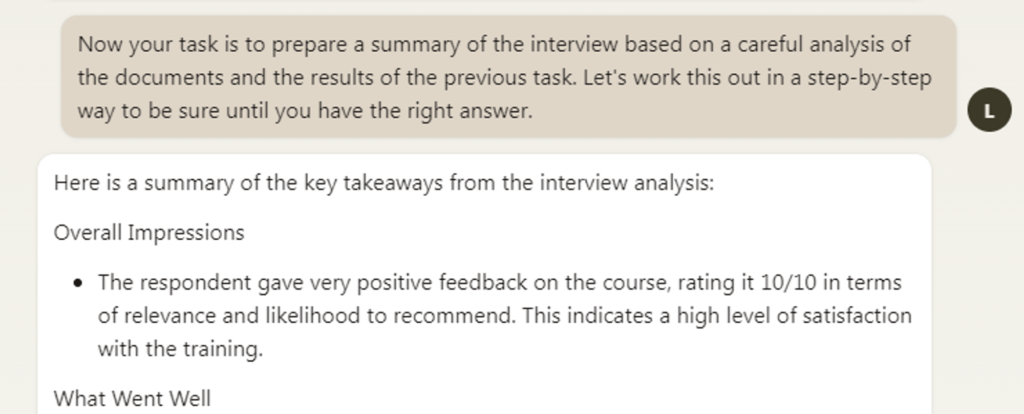
Check the results and proceed. If unsatisfied, simply ask Claude2 whether the analysis is complete or if there are additional points to consider.
With Fireflies.ai and Claude2, I’ve streamlined the process of analyzing a 20-minute interview and preparing conclusions. What used to take 2.5–4 hours now takes less than 30 minutes.
These AI tools not only optimize workflow but also enhance focus, reduce distractions, and free up time for creativity and other pursuits.
Remember, tools like Claude and Fireflies aren’t just for interviews. They’re incredibly useful for note-taking during lectures, preparing articles, news, or publications from audio/video sources. So, give them a try for your tasks, and enjoy a smoother, AI-enhanced workflow!
Find your perfect job match!
Discover the best digital jobs in purpose-driven companies with remote and hybrid options.
Vacancies

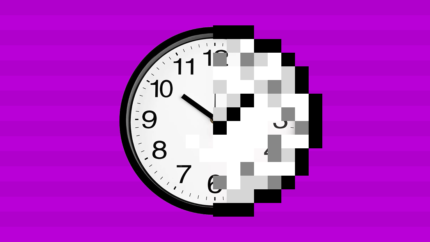



Thanks!
Our editors are notified.